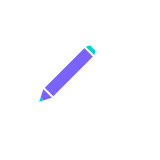自定义页面
docsite整体架构基于react,所以自定义页面需要有一定的react基础,可查看react官网进行学习。
docsite内置模板默认包含首页、文档页、博客列表页、博客详情页、社区页,分别对应src/pages目录下的home、documentation、blog、blogDetail、community。对于js和css资源,docsite在构建时,会将src/pages目录下的文件夹名称作为js和css资源的名称,在build目录中生成对应的js和css文件。
页面编写
自定义页面时,请在src/pages目录下新建一个文件夹,docsite会将文件夹下的index.jsx和index.scss文件作为页面进行处理。
一个自定义页面的index.jsx主体结构如下:
class CustomPage extends Language {
constructor(props) {
super(props);
// others
}
render() {
const language = this.getLanguage();
// others
return (
<div>
<Header
currentKey="customKey" // key defined in site_config/site.js pageMenu
type="normal"
logo="/img/docsite.png"
language={language}
onLanguageChange={this.onLanguageChange}
/>
{/* others */}
</div>
)
}
}
document.getElementById('root') && ReactDOM.render(<CustomPage />, document.getElementById('root'));
export default CustomPage;
现对整个页面作下说明:
- 整个页面需继承
src/components/language组件,该组件提供两个方法onLanguageChange和getLanguage,分别用于语言切换(传递给Header组件即可)和获取语言版本。 - 为支持SEO,docsite会调用
ReactDOMServer.render将页面jsx渲染成一段静态HTML字符串,并最终组合到页面当中去,所以在constructor、componentWillMount、render等服务端渲染会调用的生命周期方法中,不要出现未定义的或者无法识别的变量和方法,包括其依赖的组件,否则会出现错误。 document.getElementById('root') && ReactDOM.render(<CustomPage />, document.getElementById('root'));用于正常的页面渲染,&&前一句防止在服务端渲染时dom节点不存在导致报错。export default CustomPage;导出页面用于docsite将页面渲染成一段静态HTML字符串。
语言包配置
为支持国际化,需要配置页面的国际化文案。在site_config目录下新建一个文件,将所需要的文案配置其中,并在页面中引入。其基本结构如下:
export default {
'zh-cn': {
},
'en-us': {
},
}
添加到站点
页面定义完成后,需要将其添加到站点中。在site_config/site.js文件中的pageMenu中定义页面的key、title、link等。
其中key用于Header的currentKey,设置顶部菜单的选中状态。title用于顶部菜单的显示标题。link用于设置访问链接,链接设置规则如下:
- 需以
/zh-cn或/en-us开头。 - 假如页面所在的文件夹名称为custom,则英文访问链接为
/en-us/custom/index.html,中文访问链接为/zh-cn/custom/index.html。