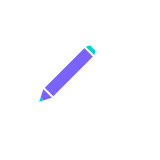Adding a document
Once the document is done, it needs to be added to the page.
Where
According to the language version of the document, put zh-cn or en-us in the docs directory, which can be one or more level directory depth.
Menu Configuration
After the document is placed in the directory of the corresponding language, it needs to be configured in site_config/docs.js. The link field is used to configure the access address. Note that this path needs to start with a language (/zh-cn or /en-us).
For example, if a document is stored in /docs/zh-cn/demo/xxx.md, the configuration value of the link field is /zh-cn/docs/demo/xxx.html.