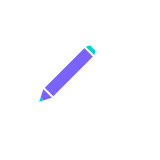Preparation
After successfully installing docsite,go to the project root directory and execute docsite init. The generated directory is as follows:
.
├── .babelrc
├── .docsite
├── .eslintrc
├── .gitignore
├── .nojekyll
├── blog
│ ├── en-us
│ └── zh-cn
├── docs
│ ├── en-us
│ │ ├── dir
│ │ └── img
│ └── zh-cn
│ ├── dir
│ └── img
├── docsite.config.yml
├── gulpfile.js
├── img
│ ├── dubbo.ico
│ └── system
├── package-lock.json
├── package.json
├── redirect.ejs
├── site_config
│ ├── blog.js
│ ├── community.jsx
│ ├── docs.js
│ ├── home.jsx
│ └── site.js
├── src
│ ├── components
│ │ ├── bar
│ │ ├── button
│ │ ├── footer
│ │ ├── header
│ │ ├── language
│ │ ├── pageSlider
│ │ ├── sidemenu
│ │ └── slider
│ ├── markdown.scss
│ ├── pages
│ │ ├── blog
│ │ ├── blogDetail
│ │ ├── community
│ │ ├── documentation
│ │ └── home
│ ├── reset.scss
│ └── variables.scss
├── template.ejs
├── utils
│ └── index.js
└── webpack.config.js
Now let's have a brief introduction to the main files and folders from up and down.
.docsite
An empty file that is used to determine if the current project has been initialized.
template.ejs
Templates for all generated HTML pages, modification on it is valid for all pages (except redirect pages).
redirect.ejs
Redirection template in which to configure redirection. By default, this will generate index.html and 404.html in the project root directory (for the function of custom 404 pages for some static hosting sites).
blog
The directory of the markdown document and related image resources of the blog ,which has two directories, for Chinese and English.
docs
The directory of the markdown document and related image resources of the docs ,which has two directories, for Chinese and English.
img
Store some images of site that are not used by markdown, where system stores some business-independent images.
site_config
Store Chinese and English configuration data for the entire site, where site.js configures some global data, including the local development server port (default is 8080), root path (to start with /but not tail /, if it is just /, please fill in the empty string), the default language version of the site, top menu and footer section. home.jsx, docs.js, blog.js, community.jsx correspond to the configuration of the home page, document page, blog list page, and community page respectively.
docsite.config.yml
Store the SEO configuration information of the page corresponding to the non-markdown file(v1.3.3 added)
.nojekyll
Used to skip the check of jekyll
src
The directory where the source code is stored, markdown.scss stores the style file for the markdown document, variable.scss stores the public scss variable, components stores the public components, and pages stores the different pages of the site, utils stores some public methods.
Now that the skeleton of the website is set up, you can customize the content and fill in the content.