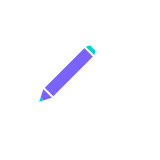Custom page
The overall architecture of docsite is based on react, so you should know something about it. You can view react to learn it.
The docsite built-in template includes the home page, document page, blog list page, blog detail page, and community page, corresponding to home, documentation, blog, blogDetail, community in the src/pages directory. For js and css resources, when building, the folder name in the src/pages directory will be used as the name of the js and css resources, and the corresponding js and css files will be generated in the build directory.
Page Writing
When customizing the page, create a new folder in the src/pages directory. docsite will process the index.jsx and index.scss files in the folder as pages.
The main structure of the index.jsx of a custom page is as follows:
class CustomPage extends Language {
constructor(props) {
super(props);
// others
}
render() {
const language = this.getLanguage();
// others
return (
<div>
<Header
currentKey="customKey" // key defined in site_config/site.js pageMenu
Type="normal"
Logo="/img/docsite.png"
Language={language}
onLanguageChange={this.onLanguageChange}
/>
{/* others */}
</div>
)
}
}
document.getElementById('root') && ReactDOM.render(<CustomPage />, document.getElementById('root'));
export default CustomPage;
Now let us have a explanation:
- The entire page should extend the
src/components/languagecomponent, which provides two methodsonLanguageChangeandgetLanguagefor language switching (passed to the Header component) and the language value. - To support SEO, docsite will call
ReactDOMServer.renderto render the page jsx into a static HTML string and finally combine it into the page, so lifecycle methods of server rendering related, such asconstructor,componentWillMount,renderetc. that will be called, do not have undefined or unrecognized variables and methods, including the components they depend on, or an error will occur. document.getElementById('root') && ReactDOM.render(<CustomPage />, document.getElementById('root'));is for normal page rendering, the statements before&&is used to prevent errors when rendering on the server side ,the dom node does not exist.export default CustomPage;The export page is used by docsite to render the page into a static HTML string.
Language Configuration
To support internationalization, you need to configure the international text of the page. Create a new file in the site_config directory, configure the required text, and import it in the page. Its basic structure is as follows:
export default {
'zh-cn': {
},
'en-us': {
},
}
Add to site
Once the page is complete, it needs to be added to the site. Define key, title, link, etc. of the page in pageMenu in the site_config/site.js file.
Where key is used for the Header's property currentKey, which is used to setting the selected state of the top menu. title is used for the display title of the top menu. link is used to set the access link. The rules of link are as follows:
- Start with
/zh-cnor/en-us. - If the folder name of the page is custom, the English access link is
/en-us/custom/index.html, and the Chinese access link is/zh-cn/custom/index.html.