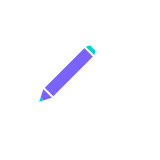Path prefix
When a site is deployed on some static hosting site, its root path is not /. For example, github pages have a root path of /repertory_name/. If you need to deploy to multiple platforms, it will be a nightmare to modify the access address of the resource. To avoid this, docsite extracts the root path and places it in the rootPath field in site_config/site.js. The configuration rules are as follows:
-
When the deployment root path is
/, set it to''empty string. -
When the deployment root path is not
/, set it to the specific root path. Note that you need to start with/, but not end with a tail/.
Before running docsite build, make sure the rootPath is configured correctly.
Path configuration
For the page links in the site, when configuring in the site_config directory, please start with /zh-cn or /en-us, the built-in page will process these links, splice the rootPath, and then get the full access links.