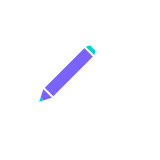Publish site
First, you need to configure the root path of the site and modify the
rootPath'field insite_config/site.js'. The rules are as follows:
- When the deployment root path is
/', set it to''`empty string.- When the deployment root path is not
/', it is set to the specific root path. Note that it should start with/', but not end with `/'. Now the development work of the entire site has been completed, and the project is built by executing docsite build in the project root directory.
Site hosting
You can host your site on github pages or on your own server.
Github pages
Create a new repository on github and upload the project code to the repository. Open the project's github page and select the Settings panel as shown below:

Go to the GitHub Pages section, select Source and click Save. which will give you the address of the site. You can see your site by visiting this address.
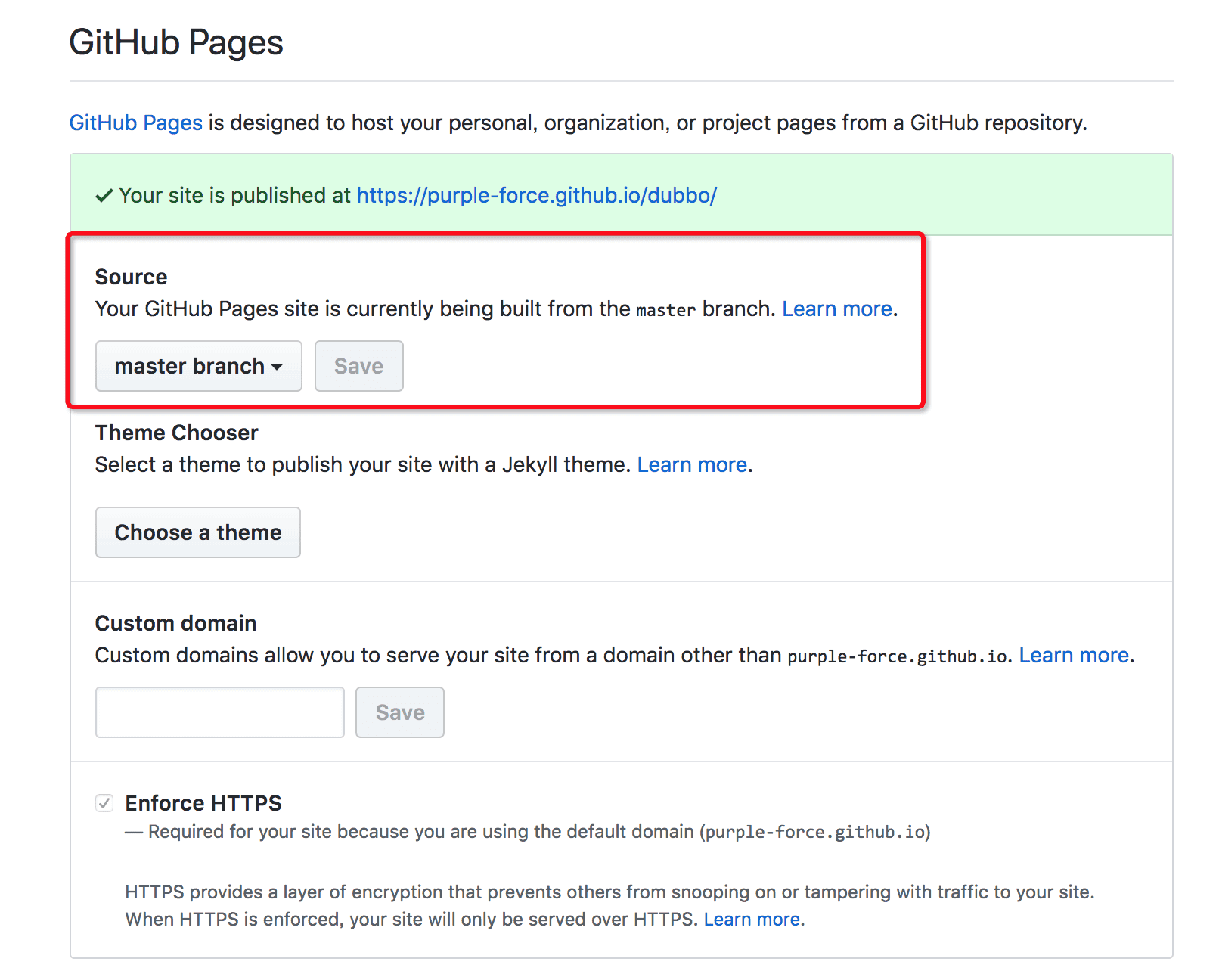
Your server
Place the build directory, img directory, zh-cn directory, en-us directory, index.html and other image resources in the project on the server.