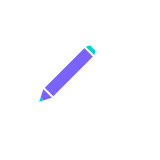Create a site
After doing the preparatory work, you can now start defining your own site.
Executing the docsite start command in the project root directory will automatically open the page in the browser.
The template project generated by the initialization integrates the home page, document page, blog list page, blog detail page, community page, and Chinese and English internationalization functions by default. You can add and remove pages yourself as needed.
Adding a document
- Put the corresponding
.mdor.markdownfile into the corresponding language directory under thedocsfolder to support multi-level directories. - Configure the menu items for the document in
docs.jsunder thesite_configfolder.
Adding a blog
- Put the corresponding
.mdor.markdownfile into the corresponding language directory under theblogfolder to support multi-level directory directories. - Configure the list item of the blog in
blog.jsunder thesite_configfolder.
Note:
The markdown file supports custom metadata at the top of the document. The data between the top --- (at least three -) is considered to be metadata, and one key occupies one line. Currently, the three fields of title, keywords, and description are supported. When static HTML is generated, it is used as the title of the page label, page keywords, and page description, which is convenient for the search engine to better include the site, thereby facilitating SEO.
---
title: title
keywords: keywords1,keywords2,keywords3
description: some description
---
Your markdown content